Here's what I use for that stuff. I go to www.keepvid.com and use that to download the youtube video. Once you get that be sure to add a .flv at the end of it.
Then I open riva flv encoder. It's a great little program and really easy to use. http://www.download.com/Riva-FLV-Encode ... d=10381392
Just click the browse button in the input section and find your youtube video. It will automatically have the same file in the output section. All you have to do is select the .flv at the end of the one in the output and change it to .mp3
If you want to fiddle with the settings they're to the right at the bottom for audio. If not, just click Encode at the bottom, wait a bit, and it should work. You can also convert them to .avi or .wmv or .mpg files too (I think) all you have to do is change the extension instead of .mp3 to .whatever you want. Pretty simple!
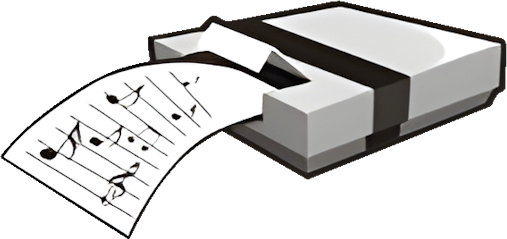
@herpies - July 3, 2008, 4:36 p.m.
it was working for me a while ago
0 likes
Comment Menu