Juja said
I probably don't have any really useful advice or anything, but let's see here. I use FL Studio to program drum tracks and then I do the actual recording and mixing in Adobe Audition. My main method of input now is plugging my guitar or bass into my foot pedal, and then my foot pedal actually has a USB out port that I can plug directly into my computer, so that's pretty cool. I used to record stuff by just sticking my computer mic up to my amp (I still have to use the computer mic for my acoustic guitar).Anyway, I'm still learning how to record and mix songs. My stuff now certainly doesn't sound professional or anything, but if you listen to some of my older submissions and some newer ones, there's been definite improvement.
What foot pedal do you use? Thanks.
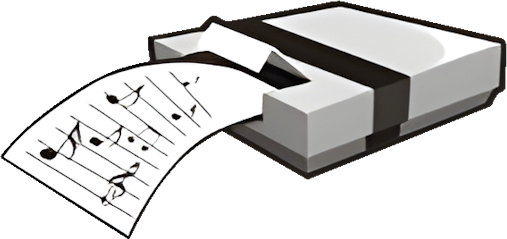
@Juja - Jan. 19, 2009, 7:12 a.m.
I probably don't have any really useful advice or anything, but let's see here. I use FL Studio to program drum tracks and then I do the actual recording and mixing in Adobe Audition. My main method of input now is plugging my guitar or bass into my foot pedal, and then my foot pedal actually has a USB out port that I can plug directly into my computer, so that's pretty cool. I used to record stuff by just sticking my computer mic up to my amp (I still have to use the computer mic for my acoustic guitar).
Anyway, I'm still learning how to record and mix songs. My stuff now certainly doesn't sound professional or anything, but if you listen to some of my older submissions and some newer ones, there's been definite improvement.
0 likes
Comment Menu